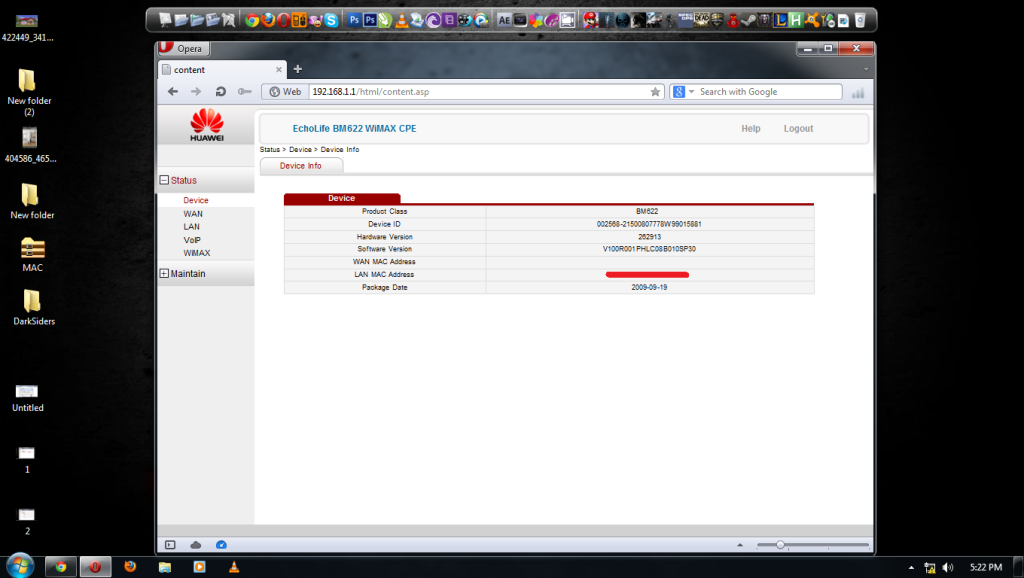
enable telnet
follow this
telnet 192.168.1.1
Login: wimax
PASS: wimax820
ATP> display allmacaddr
ATP> setallmacaddr "enter your Mac"
ATP> save
ATP> exit
Upload ng Fresh ADVANCE config file (http://www.mediafire.com/download/3tpuwyjw2w555r5/BM622_V100R001PHLC08B024PST10.rar)
Run the bm622 2011 (Upgrader Tool)
Upgrade to 2011 firmware.
After Successful Upgrade
telnet 192.168.1.1
Login:Firefly
PASS: $P4mb1h1r4N4m4nT0!!
ATP> display allmacaddr
ATP> "set serial number command"
ATP> xiugai macdizhi "Your Mac"
ATP> diag restore default
Done! {Blank Wan Solve}
For Manual Upgrade via CMD
1. Copy the bm622firmware.bin to c:\(your firmware file location)
2. RUN cmd
3. cd "c:/" then press Enter
4. tftp –i 192.168.1.1 put bm622firmware.bin
5. wait till finish
6. done!
follow this
telnet 192.168.1.1
Login: wimax
PASS: wimax820
ATP> display allmacaddr
ATP> setallmacaddr "enter your Mac"
ATP> save
ATP> exit
Upload ng Fresh ADVANCE config file (http://www.mediafire.com/download/3tpuwyjw2w555r5/BM622_V100R001PHLC08B024PST10.rar)
Run the bm622 2011 (Upgrader Tool)
Upgrade to 2011 firmware.
After Successful Upgrade
telnet 192.168.1.1
Login:Firefly
PASS: $P4mb1h1r4N4m4nT0!!
ATP> display allmacaddr
ATP> "set serial number command"
ATP> xiugai macdizhi "Your Mac"
ATP> diag restore default
Done! {Blank Wan Solve}
For Manual Upgrade via CMD
1. Copy the bm622firmware.bin to c:\(your firmware file location)
2. RUN cmd
3. cd "c:/" then press Enter
4. tftp –i 192.168.1.1 put bm622firmware.bin
5. wait till finish
6. done!






0 comments:
Post a Comment