How-To Retrieve Huawei BM622 VoIP Password
First of all, login to the Huawei Echolife BM622 4G WiMAX wireless broadband modem router
graphical user interface (gui) as usual open your favorite web browser
e.g. IE, Safari, Firefox Seamonkey or any other similar browser will do,
on the address bar type http://192.168.1.1 once login page appear your
user account must be admin, used any password generator to provide your password.
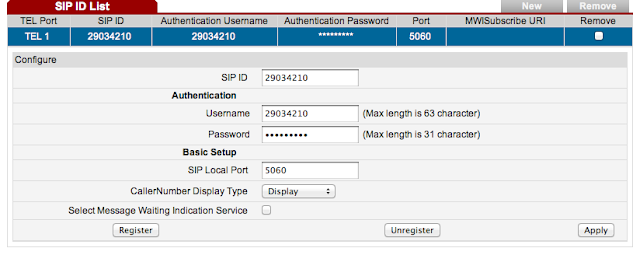
On the left side menu click Basic to drop down the Sub-menu there you
can see the VoIP setting as shown screenshot above, the SIP ID, VoIP
username and password but it is mask. To be able for you to see the VoIP
password in the plain text you can copy paste this link http://192.168.1.1/html/voip/sipbasic.asp on to your browser address bar to make your life easier this will result the source code in html on a new window.
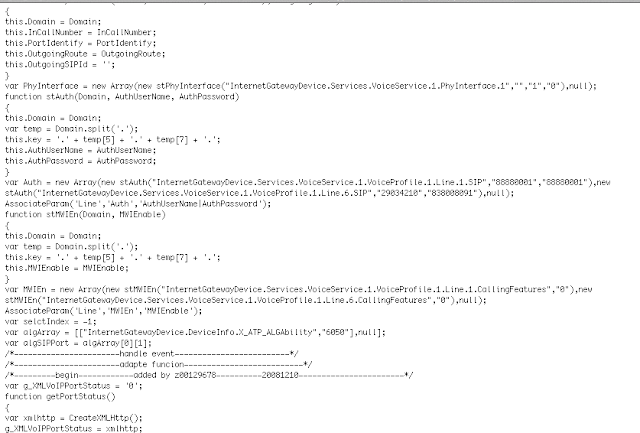
This is a sample once you have clicked the link it will give you an
output, now you can check the source code, to see the password in plain
text, ctrl-f to search for SIP the (number) you will see now the
(numeric-password).
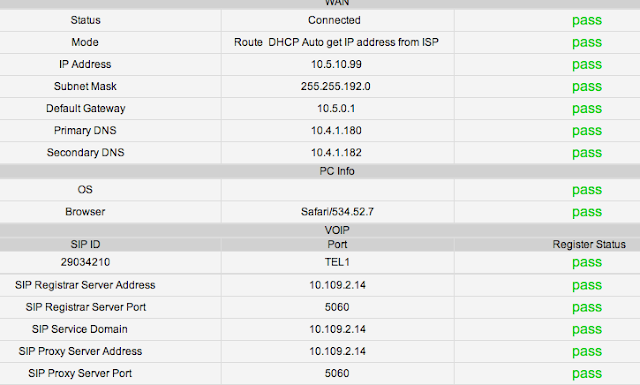
This is how the Huawei Echolife BM622 4G WiMAX wireless broadband modem
router once the VoIP username and password is valid it shows the status
of the SIP services and the status. This tutorial of retrieving of VoIP
password may also be applicable to other Huawei CPE that has VoIP
features such as BM622i, BM622m, BM625 and others that has FXS port for
plain old telephone system (POTS). (For educational purpose only)






0 comments:
Post a Comment