This how-to is an alternative way to generate the admin password in order to login as admin account with the privilege unchanged of the 4G WiMAX CPE. Things you need are:
1. Download this file Huawei WiMAX BM622ipassword generator here
2. Extract the downloaded file using WINRAR, 7zip, or compatible .rar extractor
3. Open/Click this file 'ExcelAccess.exe' from the extracted folder.
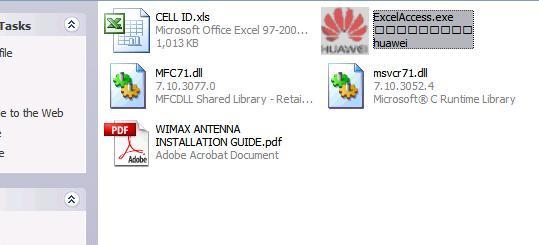
4. Now you will have to get you MAC address under your Huawei BM622i modem (under the bar code you will see MAC: AA11BB22CC33) something like that.
5. Enter your MAC here

6. Click 'GENERATE' button to generate your admin password and will show something like this below

7. Now copy/paste that in your notepad (you can use ctrl-c & ctrl-v to copy paste), so you can remember easily.
8. On your web browser got to URL: http://192.168.254.1/globe and then enter username: admin and your generated password.

9. After a successful login, you will now be able to fully administer
your BM622i 4G modem, and will be able to open other special tabs.

Tags:






You have a genirator for huawie b310as-938
ReplyDeleteno
DeleteGenerator for b312-939?
ReplyDelete