This tuts is how to test your Globe WiMax Modem Security Protection if its enable to control by others by using 3rd parties or remote WAN HTTP or TELNET in ACL.
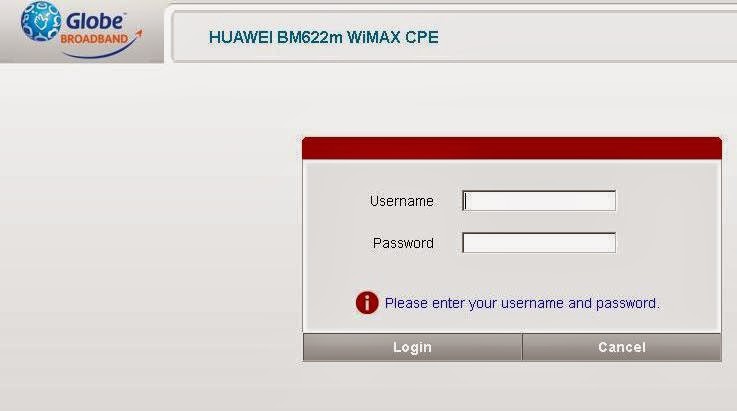
Requirements:
- Stable Internet Connection
- Globe WiMax
- PC
- Common Sense
STEPS:
- Login as admin. In the left panel menu go to Status, WAN.
- Check if you are "Connected" then record your IP Address under Connection Status
- Go to Advanced Menu, ACL option and check TELNET under WAN column. Click "Apply"
- Now go to the remote computer (or change modem via lan cable kung "2-modem method" ang gamit nyo) and run a command prompt window
- Type "TELNET <the WAN IP address you got above> (ex. TELNET 10.5.123.123)"
In this point if you cannot log-in then you are in good hand, i mean your protected!
But if not, do the following:
- Enter your wimax telnet login (normally "wimax")
- Enter your wimax telnet password (normally "wimax820")
- Change the remote wimax MAC address (ex. setallmacaddr 40:4C:A9:C0:1A:38)
- Type "restoredef" then press Enter






0 comments:
Post a Comment